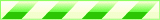📂 User Guide > 🔍 Searching & Ordering
Available Services
We offer several convenient services to help you shop from Japan:
-
Proxy Shopping
We purchase items on your behalf from Japanese online shops like Mercari, Rakuten, and Surugaya.
-
Proxy Auction
We place bids for you on auction sites like Yahoo! Auctions.
-
Easy Order
Simply send us a product URL and we’ll handle the rest.
-
Custom Search Request
Let our team help you find rare or hard-to-locate items.
Whether you're looking for rare collectibles, fashion, or everyday items, we've got you covered.
How to Order with a Product URL
If you've already found the item you want on a Japanese website, just use our Easy Order form.
Paste the product URL, provide any optional details (like color or size), and submit your request. Our staff will review the listing and send you a quote with the total cost.
Once you approve it, we’ll purchase the item on your behalf.
①: Requesting One Item at a Time
Paste the product URL into the "Item URL" field and click "Request Quote".
Our staff will check the listing and send you a quote through the system.
Once you make the payment, we will proceed with the purchase on your behalf.
②: Requesting Multiple Items at Once
If you have several items, you can paste multiple product URLs into a spreadsheet and submit them together.
As with individual requests, our staff will review the listings and send you a total quote.
Once the payment is complete, we will purchase all the items for you.
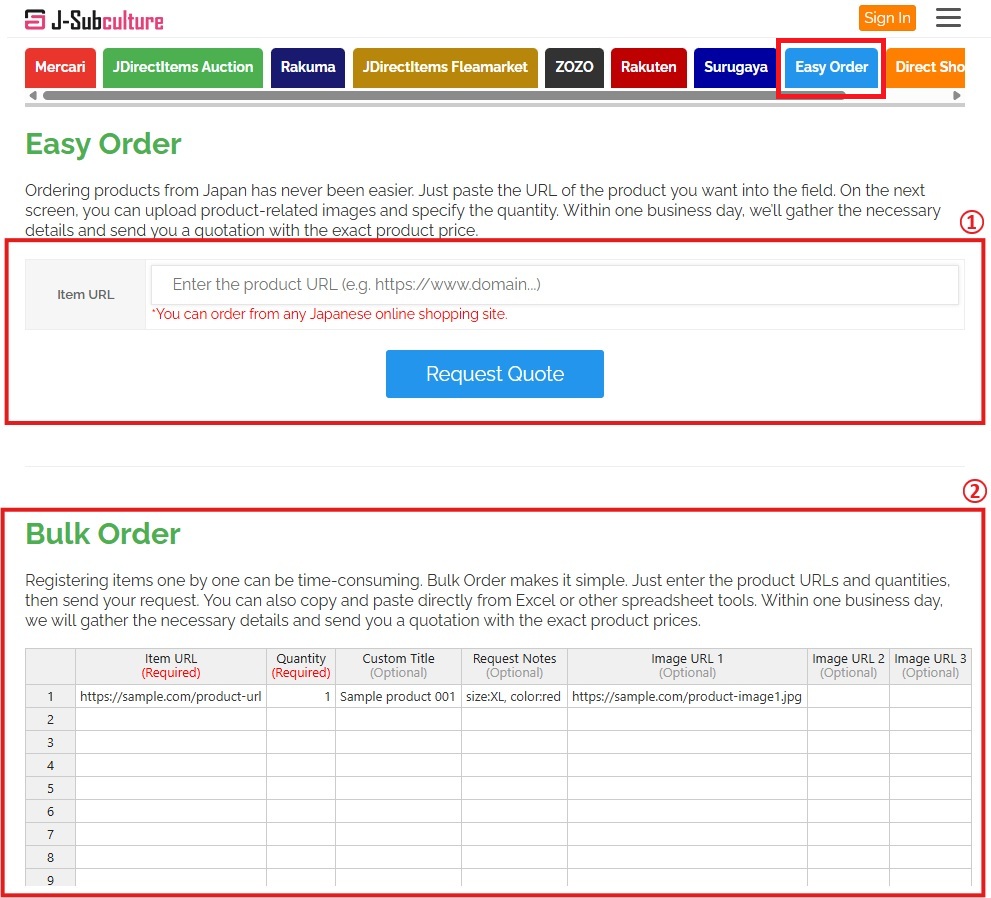
How to Order from Our Proxy Shopping Search
You can also order items directly from our search results!
Use the AI Keyword Helper or enter Japanese keywords to search marketplaces like Mercari or Rakuten.
When you find an item you like, click "Instant Purchase" or "Add to Cart for Quote". Our system will calculate the total cost, including domestic and international shipping.
①: Ordering via "Instant Purchase"
This feature is currently available for Mercari only. J-Subculture is an official partner of Mercari, and we use a dedicated API to instantly purchase items in real time.
This minimizes the risk of the item selling out due to time delays.
The payment is deducted immediately from your deposit balance upon order.
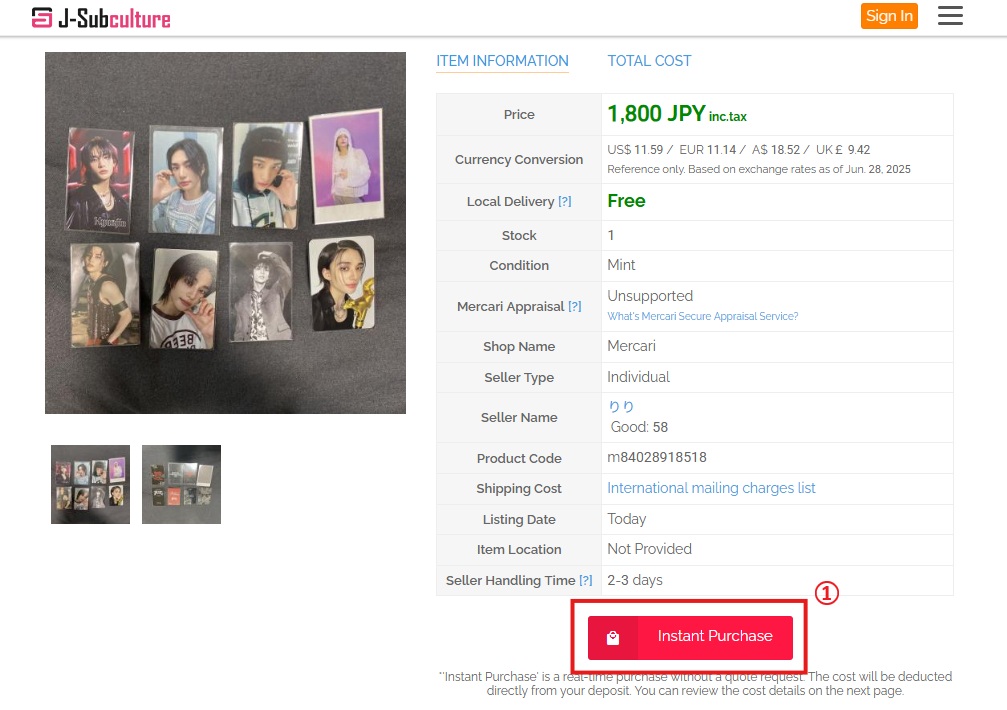
②: Ordering via "Add to Cart for Quote"
When you select this option, your request will be reviewed by our staff.
After reviewing the item, we will send you a quote through the system.
Once you confirm and complete the payment, we will purchase the item on your behalf.

How to Place a Bid with Proxy Auction
We support bidding on one of Japan’s largest auction platforms through our JDirectItems Auction system.
Just click “Place Bid” on any item you’re interested in, and enter your maximum bid amount.
We will place bids on your behalf, gradually increasing up to your limit.
If you win the auction, the item will be added to your account and you’ll receive instructions for payment and shipping.
Step 1: Deposit Funds Before Bidding
To place a bid, you must first have a deposit in your account.
You can add funds from the Top Up Deposit page.
Deposits can be refunded at any time if not used.
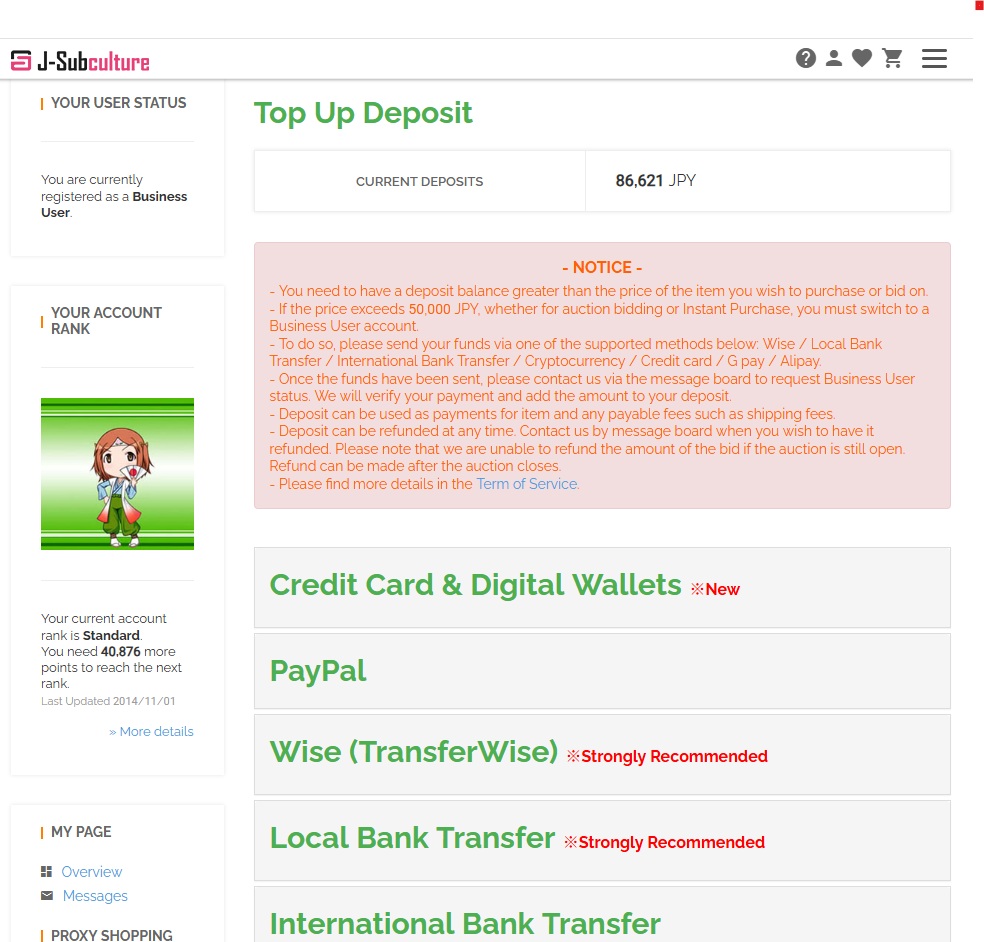
Step 2: Place a Bid Using the "Bid" Button
Bidding on JDirectItems Auction works a little differently.
Enter the maximum amount you are willing to pay for the item.
Our system will automatically place incremental bids on your behalf, competing with other buyers while keeping the price as low as possible.
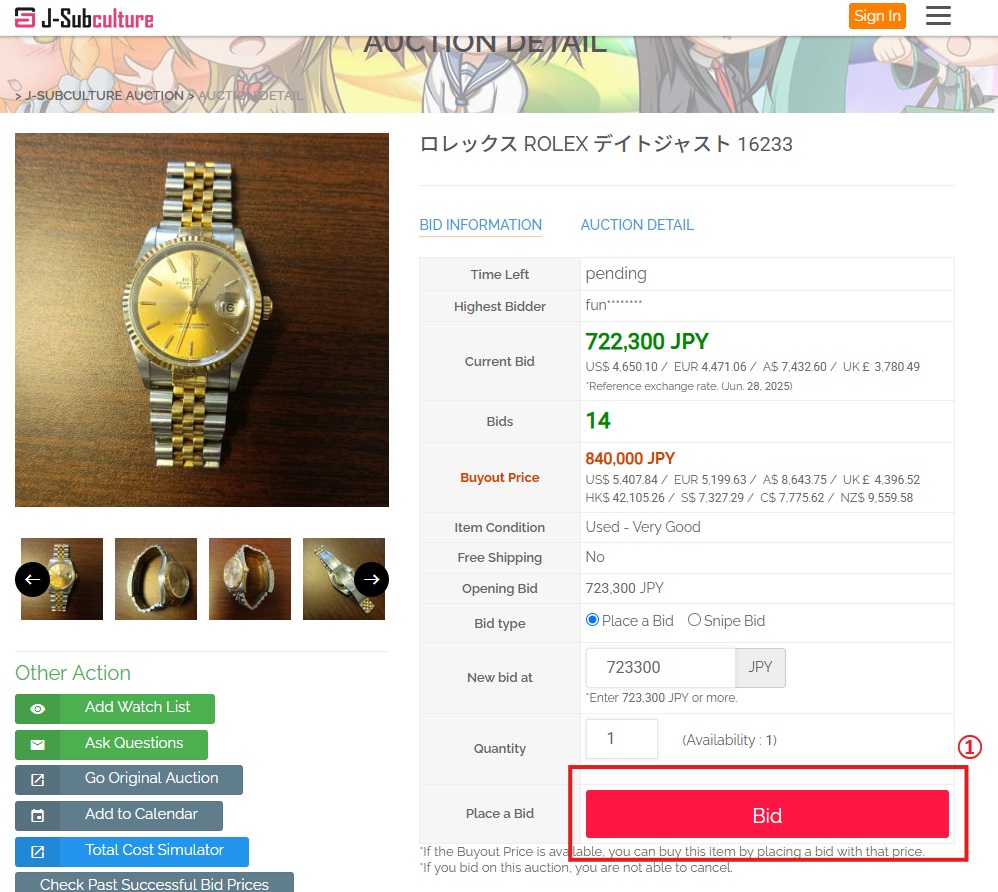
Find the Items You'd Like to Buy
If you don't know how to search, please check the instructions here.