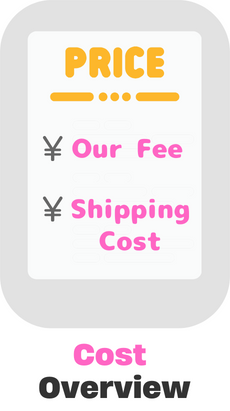This is how you edit your address book
We would like to thank you for always using our J-Subculture services!
We'd like you to know how to edit your address book.
When you make shipping request, just pick the correct one clicking the box under "Please select your shipping address".
If you're putting a new address and you want to keep it, just click on the "Add to address book" confirmation box and the system will add this new shipping address to your Address book!

New address book available!
As you can see in your account page, we have introduced a new function "Adress Book" where you can save multiple shipping addresses, edit and remove address or add new ones!

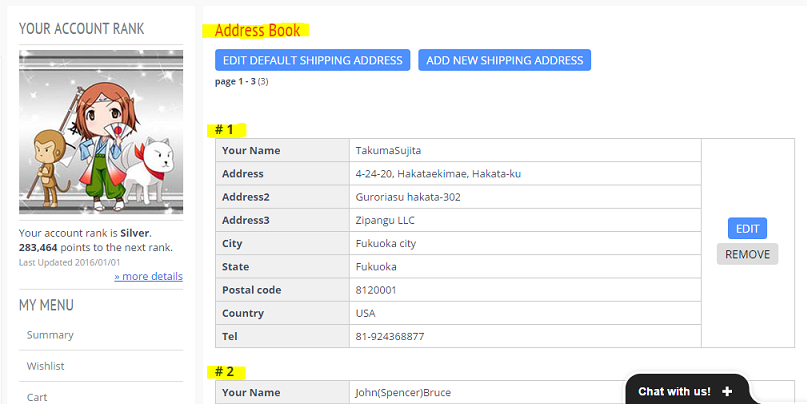
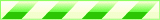
What is J-Subculture News
Related Informations
-
May 15th, 2025
Unlock Profits with Japanese Flea Markets: How Overseas Resellers Use J-Subculture for High-Margin & No-Inventory Sellin...
-
May 6th, 2025
Reselling Vintage Japanese Computers: MSX, PC-98, Old Macs & More from Japan
-
May 6th, 2025
Reselling Traditional Japanese Kimonos: How to Source Authentic Wearables from Japan
-
May 6th, 2025
Sourcing Japanese Antiques: Ceramic Vases, Decorative Plates & Traditional Treasures for Resale
-
May 6th, 2025
Sourcing Collector’s Items from Japan: Vintage Watches and Rare Hobby Products for Resale
-
May 6th, 2025
Reselling Japanese Fishing Gear: How to Source Daiwa, Shimano & More Direct from Japan
-
May 6th, 2025
Reselling Japanese Gaming Gear: Consoles, Retro Games, and Arcade Treasures from Japan
-
May 6th, 2025
Reselling Japanese Cameras: Source Canon, Nikon, Sony & Vintage Models Direct from Japan
-
May 6th, 2025
Reselling Anime & Otaku Goods from Japan: How to Source Rare Figures, Goods & More
-
May 6th, 2025
Reselling Japanese Musical Instruments: Guitars, Basses, and Pro Audio Gear from Japan
-
May 6th, 2025
Sourcing Japanese Trading Cards for Resale: Pokémon, Yu-Gi-Oh!, Idol Cards & More
-
May 6th, 2025
Reselling Luxury Brands from Japan: How to Source Louis Vuitton, Gucci, Chanel & More
-
Dec 20th, 2020
Jujutsu Kaisen: The Dark Fantasy Manga Taking Over After Kimetsu no Yaiba
-
Dec 1st, 2020
Heads up: make sure a hidden cost when you place a bid on "The 1 yen starting price" auctions
-
Nov 16th, 2020
DHC Medicated Lip Cream: Japan’s Beloved Lip Balm with Natural Ingredients and Global Fans
-
Nov 9th, 2020
Ojamajo Doremi 20th Anniversary: Magical Girl Anime That Still Captivates Fans
-
Nov 4th, 2020
Halloween and Cosplay in 2020: How Japan Celebrated During the Pandemic
-
Oct 29th, 2020
Why Japanese Manga Still Stands Out in a Globalized Comic World
-
Oct 25th, 2020
Adult Coloring Books: A Mindful Hobby That Boosts Creativity and Focus
-
Oct 19th, 2020
Japanese Masking Tape: Creative Designs and Practical Uses Beyond Decoration
Find the Items You'd Like to Buy
If you're not sure how to use our service, please contact us [here]. We're happy to help!